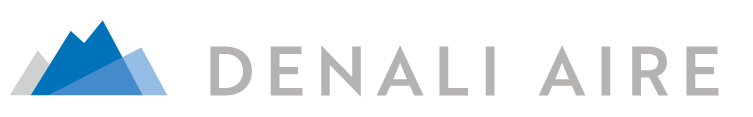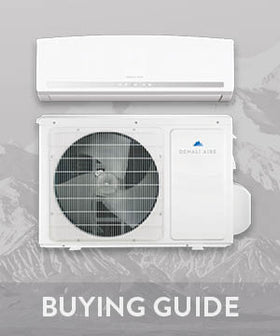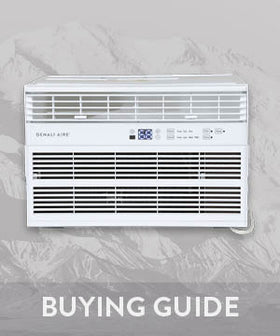How to Use Your Denali Aire Quick Connect Mini-Split Remote Control
Learn how to get the most out of your Denali Aire Mini-Split with this in-depth analysis of the unit's remote control!
- 0:13 - On/Off Button
- 0:21 - Mode Button
- 0:30 - Fan Button
- 0:43 - Temperature Control Buttons
- 0:55 - Swing Buttons
- 1:11 - Sleep Button
- 1:23 - Super Button
- 1:37 - Smart Button
- 2:18 - iFeel Button
- 2:35 - Dimmer Button
- 2:41 - Timer Buttons
- 3:02 - Clock Button
- 3:13 - Mute Button
- 3:20 - 8° Heat Button