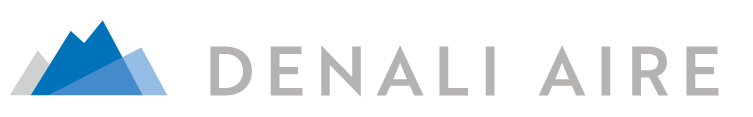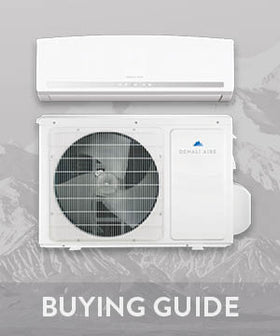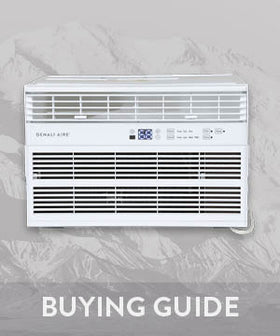How to Install a Denali Aire 24,000 BTU Window Air Conditioner with Heat, Step by Step Guide
Learn how to install your Denali Aire 1DACH24K Window AC unit. Eric takes you through the step-by-step process to get up and running.
- 0:14 - Necessary Tools
- 0:23 - Step 1: Choose where to install your unit.
- 1:00 - Step 2: Unbox your unit.
- 1:15 - Step 3: Remove the interior of the unit.
- 1:20 - Step 3.1: Remove front grate and filter.
- 1:31 - Step 3.2: Remove faceplate screws.
- 1:35 - Step 3.3: Remove front panel.
- 1:47 - Step 3.4: Remove control panel.
- 2:08 - Step 3.5: Remove exterior cabinet screws.
- 2:22 - Step 3.6: Remove the unit's interior from the chassis.
- 2:31 - Step 3.7: Remove shipping block.
- 2:39 - Step 4: Install the top rail.
- 2:53 - Step 5: Install the accordion panels.
- 3:17 - Step 6: Place the cabinet in the window.
- 3:42 - Step 7: Assemble the support brackets.
- 4:15 - Step 8: Insert window sash foam seal.
- 4:29 - Step 9: Secure accordion panels and top rail to window.
- 4:38 - Step 10: Secure window sash lock.
- 4:52 - Step 11: Reassemble the unit.